Slowly display div using JQuery
In this tutorial , we are learning that how to slowly display div using jQuery.
In JQuery , There are fadeIn() method is used to display div with slow effect.
Syntax :
Output :
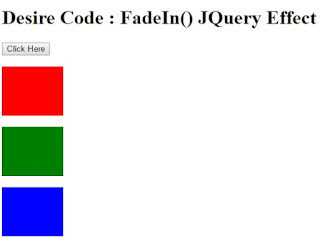
In JQuery , There are fadeIn() method is used to display div with slow effect.
Syntax :
1 2 3 | $(selector).fadein(); $(selector).fadeIn(speed,callback); $(selector).fadeIn(speed, easing, callback); |
- speed : It is used to speed of the delay in slow , fast and miliseconds.
- easing : It is used for transition.
- callback : It is called after fadeIn() effect.
Let's see the example :
1 2 3 4 5 6 7 8 9 10 11 12 13 14 15 16 17 18 19 20 21 22 | <!DOCTYPE html> <html> <head> <script src="http://ajax.googleapis.com/ajax/libs/jquery/1.11.2/jquery.min.js"></script> <script> $(document).ready(function(){ $("button").click(function(){ $("#div1").fadeIn(1000); $("#div2").fadeIn(5000); $("#div3").fadeIn(8000); }); }); </script> </head> <body> <h1>Desire Code : FadeIn() JQuery Effect</h1> <button>Click Here</button><br><br> <div id="div1" style="width:100px;height:80px;display:none;background-color:red;"></div><br/> <div id="div2" style="width:100px;height:80px;display:none;background-color:green;"></div><br/> <div id="div3" style="width:100px;height:80px;display:none;background-color:blue;"></div> </body> </html> |
Output :
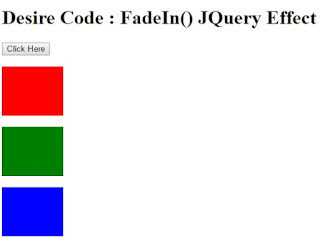
Display div with animation, FadeIn() effect in Jquery, How to show div on button click using Jquery, JQuery Tutorial, Slowly display div using JQuery
0 comments:
Post a Comment