Android Tutorial : ScrollView Example
Scroll View is a special type of layout which is enables users to scroll through a list of views.It can contain only one child view or ViewGroup.
Output:
- Modify the content of activity_main.xml file and show the ScrollView with LinearLayout
File Name : activity_main.xml
1 2 3 4 5 6 7 8 9 10 11 12 13 14 15 16 17 18 19 20 21 22 23 24 25 26 27 28 29 30 31 32 33 34 35 36 37 38 39 40 41 42 43 44 45 46 47 48 49 50 51 52 53 54 55 56 57 58 59 60 61 | <?xml version="1.0" encoding="utf-8"?> <ScrollView android:layout_width="fill_parent" android:layout_height="fill_parent" xmlns:android="http://schemas.android.com/apk/res/android" > <LinearLayout android:layout_width="fill_parent" android:layout_height="fill_parent" android:orientation="vertical"> <TextView android:id="@+id/title" android:layout_width="fill_parent" android:text="Scroll View Example" android:gravity="center" android:textSize="20dp" android:layout_height="fill_parent"/> <EditText android:id="@+id/fname" android:layout_width="fill_parent" android:hint="Enter First Name" android:layout_height="300px"/> <EditText android:id="@+id/mname" android:layout_width="fill_parent" android:hint="Enter Middle Name" android:layout_height="300px"/> <EditText android:id="@+id/lname" android:layout_width="fill_parent" android:hint="Enter Last Name" android:layout_height="300px"/> <EditText android:id="@+id/message" android:layout_width="fill_parent" android:hint="Write Your Text Message" android:layout_height="300px"/> <EditText android:id="@+id/suggestion" android:layout_width="fill_parent" android:hint="Write Your Suggestion" android:layout_height="300px"/> <Button android:id="@+id/submit" android:layout_width="fill_parent" android:layout_height="wrap_content" android:text="Submit"/> <Button android:id="@+id/cancel" android:layout_width="fill_parent" android:layout_height="wrap_content" android:text="Cancel"/> </LinearLayout> </ScrollView> |
Output:
Android Tutorial, Gtu Android Practical, ScrollView Example in Android, ScrollView in Android, ScrollView Layout Example, ScrollView with LinearLayout in Android
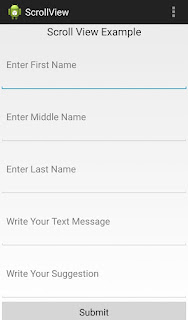
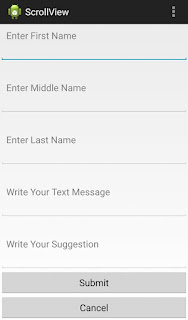
0 comments:
Post a Comment